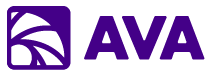AVA Chat Features
Your conversational AI interface with connected data access.@ Mention System
Pull data from any connected source by typing @ - simple, intuitive access to all your business systems
Multi-Source Conversations
Combine information from multiple sources in a single conversation without switching contexts
Session History
Access all your past conversations, organized by recency with search and filtering
Conversation Sharing
Share chat sessions with team members, including full context and history
Connected Data Sources
Access live data from enterprise applications:- Microsoft 365
- CRM & Sales
- Development Tools
- Other Integrations
- @Mail: Query your Outlook inbox and sent items
- @Calendar: Check schedule, find meetings, see availability
- @Files: Search and access OneDrive and SharePoint documents
- @Teams: Access Teams messages and channel information
- @ToDo: View and manage your task lists
Conversation Capabilities
- Context Awareness: AVA remembers earlier in the conversation and maintains context across @ mentions
- Multi-Turn Dialogues: Natural back-and-forth conversations with follow-up questions
- Code Generation: Generate and explain code in multiple languages
- Data Analysis: Analyze data from connected sources and generate insights
- Content Creation: Draft emails, documents, presentations with business context
AVA Tasks Features
Multi-step workflow automation with intelligent orchestration.Multi-Step Workflows
Create tasks with multiple sequential steps, each with its own instructions
Task Library
Save successful workflows as templates and share with your team
SuperPrompt
Toggle enhanced AI guidance for better results on complex tasks
Document Integration
Add documents from workspace for context in any step
Task Capabilities
Sequential Execution
Sequential Execution
Each step runs in order, with results from previous steps available as context for subsequent steps
Live Data Integration
Live Data Integration
Use @ mentions within task steps to pull fresh data from connected sources
Progress Tracking
Progress Tracking
Visual progress indicators show which steps are complete, in progress, or pending
Template Sharing
Template Sharing
Share task templates with:
- Individual team members
- Microsoft 365 groups
- Entire organization
Result Export
Result Export
Export task results to Office formats (Word, PowerPoint, Excel) or plain text
Common Task Use Cases
- Research & Analysis: Multi-step research workflows with synthesis
- Report Generation: Automated report creation from multiple data sources
- Document Processing: Batch processing of documents with consistent steps
- Content Creation: Structured content creation pipelines
- Data Transformation: ETL-style workflows for data manipulation
Knowledge Search Features
RAG-powered semantic search across your SharePoint documents.Multi-Corpus Search
Query multiple document collections simultaneously in a single search
Corpus Creation
Create custom knowledge bases from any SharePoint site or document library
Auto-Sync
Automatically update corpus when documents are added, modified, or deleted
Field Extraction
Extract custom fields from documents for enhanced search capabilities
Knowledge Search Capabilities
- Semantic Search
- Source Attribution
- Corpus Management
- Access Control
- Understands intent, not just keywords
- Finds relevant content even without exact matches
- Handles questions in natural language
- Returns ranked results by relevance
Perfect For
- Contract Libraries: Search all contracts for specific clauses, terms, or conditions
- HR Documentation: Find policies, procedures, and employee information
- Technical Documentation: Query manuals, specifications, and guides
- Customer Service: Search support articles, FAQs, and troubleshooting guides
- Legal Documents: Research case law, precedents, and legal opinions
- Compliance Materials: Find regulatory documents and compliance procedures
Workspace Features
Integrated panel for search, notes, and file viewing.Search Tab
Microsoft Files
Search OneDrive and SharePoint for documents to add to conversations
Meetings
Access recorded Teams meetings with transcripts and summaries
My Computer
Upload files from your local device to reference in chat
- Full-text search across your Microsoft 365 files
- Filter by file type (Word, Excel, PowerPoint, PDF, etc.)
- Preview files before adding to conversation
- Drag-and-drop file upload
- Meeting filter by date and attendees
Notes Tab
Rich text editor for capturing ideas and creating content. Capabilities:- Full formatting toolbar (bold, italic, headers, lists, etc.)
- Create structured documents collaboratively with AVA
- Copy notes to clipboard
- Export to PowerPoint: Generate presentations directly from notes
- Organize ideas from multiple chat sessions
- Save notes for later reference
- Meeting notes while chatting with AVA
- Brainstorming and idea capture
- Document drafting with AI assistance
- Presentation content development
- Structured note-taking
File Viewer Tab
View and edit documents from SharePoint and OneDrive. Features:- View Mode: Preview documents without editing
- Edit Mode: Make changes using Microsoft Office Online integration
- Multi-tab support for multiple documents
- Direct access to user’s files
- Synchronized with SharePoint/OneDrive
- Reference documents while chatting about them
- Make edits without leaving AVA
- Keep context while working on files
- Side-by-side comparison of documents
Prompt Library Features
Create, organize, and share custom prompts across your organization.Prompt Creation
Build custom prompts with instructions, connected data references, and file type filters
Team Collaboration
Share prompts with individuals, teams, or Microsoft 365 groups
Smart Filtering
Filter prompts by connected data sources, file types, or sharing scope
Prompt Templates
Use pre-built prompts as starting points for your own
Prompt Capabilities
Connected Data References
Connected Data References
Include specific data sources in your prompts:
- @Salesforce for CRM queries
- @Microsoft365 for file and calendar access
- @Jira for development workflow prompts
- Any combination of connected sources
File Type Filtering
File Type Filtering
Specify which file types the prompt applies to:
- Excel spreadsheets only
- Word documents only
- PowerPoint presentations
- PDF documents
- Email messages
- Meeting transcripts
Sharing Options
Sharing Options
Version Control
Version Control
Prompts maintain history:
- See when prompts were created/modified
- Track who created or last updated
- Revert to previous versions if needed
Example Prompts
Model Selection & AI Features
Choose the right AI model for each task.Available Models
- Azure OpenAI
- AWS Bedrock
- GCP Vertex
Text & Reasoning:
- GPT-5: Latest flagship model for logic-heavy and multi-step tasks
- GPT-5 Pro: Extended reasoning capabilities for complex analysis
- GPT-5 Codex: Advanced coding model for development tasks
- GPT-5 Chat: Natural, multimodal, context-aware conversations
- GPT-5 Mini/Nano: Lightweight, cost-effective variants for speed
- GPT-image-1: Latest image generation with improved quality and detail
- DALL-E 3: High-quality image generation with natural/vivid styles
Model Selection Criteria
Choose based on:- Task Complexity: Use GPT-5, GPT-5 Pro, Claude Opus 4.1, or Gemini 2.5 Pro for complex reasoning and multi-step logic
- Speed Requirements: Use GPT-5 Nano, Claude Haiku 4.5, or Gemini 2.5 Flash-Lite for quick responses
- Coding Tasks: GPT-5 Codex or Claude Opus 4.1 excel at code generation and debugging
- Context Window: Claude Sonnet 4.5 (1M tokens) for large document analysis
- Cost: Balance performance needs with budget - GPT-5 Mini/Nano, Flash, and Haiku models offer best price-performance
- Conversations: GPT-5 Chat and Gemini 2.5 models excel at natural, context-aware dialogue
- Image Generation: GPT-image-1 for latest quality, DALL-E 3 for creative visual content
Custom Instructions
Personalize AVA’s behavior globally:Export & Integration Features
Generate Office documents from your AI work.PowerPoint
From conversations, notes, or task results
Word Documents
Formatted documents with proper styling
Excel Spreadsheets
Data tables and analysis results
Plain Text
Simple text file exports
PowerPoint Generation
Special capability to create presentations:- From Chat: Select conversation turns to include as slides
- From Notes: Convert notes directly to presentation format
- Smart Formatting: Auto-applies appropriate slide layouts
- Image Support: Includes images and charts where relevant
- Customizable: Edit generated slides before export
Export Options
All exports support:- Copy to clipboard for pasting elsewhere
- Download directly to local device
- Save to OneDrive/SharePoint
- Share via link with team members
Collaboration Features
Work together with your team using AVA.Chat Sharing
Share entire conversations with team members including full context
Task Templates
Share successful workflow templates across teams
Prompt Library
Organizational prompt repository for best practices
Knowledge Bases
Shared corpus access for team knowledge search
Sharing Capabilities
- Granular Permissions: Control who can view vs edit
- Microsoft 365 Integration: Share with existing groups and teams
- Link-Based Sharing: Generate secure share links
- Access Tracking: See who has accessed shared resources
Core Capabilities Available Everywhere
AI That Works™ - These powerful features work across all of AVA (Chat, Tasks, Knowledge Search), making AVA your AI super assistant.- Images
- Microsoft Actions
- Copy to Notes
- PowerPoint Generation
- Export Everywhere
Add and generate imagesUpload Images:
- Add screenshots, diagrams, photos to any conversation
- Supported formats: JPG, PNG, GIF, WebP
- Available in Chat, Tasks, and Knowledge Search
- AVA analyzes and references images in context
- Create images using GPT-image-1 or DALL-E 3
- Simply describe what you want to see
- Perfect for presentations, concepts, documentation
- Generate professional visuals on demand
- Design feedback on mockups
- Troubleshoot errors with screenshots
- Visualize data and concepts
- Create presentation graphics
- Illustrate documentation
Want to learn more? Visit our comprehensive Core Capabilities page to explore all these features in detail.
Security & Privacy Features
Enterprise-grade security built in.Delegated Permissions
Delegated Permissions
AVA only accesses what the authenticated user can access - no elevated privileges
Data Residency
Data Residency
All data stays within your Azure tenant - never sent to external SaaS providers
Audit Logging
Audit Logging
Complete audit trail of all user actions via Application Insights
Encryption
Encryption
TLS 1.3 in transit, Azure-managed encryption at rest
Identity-Based Access
Identity-Based Access
Microsoft Entra ID authentication with SAML/OAuth
Performance & Scale
Built for enterprise workloads:- Auto-Scaling: Azure Container Apps scale based on demand
- Fast Search: Sub-second vector search with pgVector
- Large Context: Support for 128K+ token context windows (model-dependent)
- Concurrent Users: No hard limits - scales with your Azure resources
- Document Processing: Parallel embedding generation for fast corpus creation
- Model Load Balancing: Distribute requests across AI provider regions